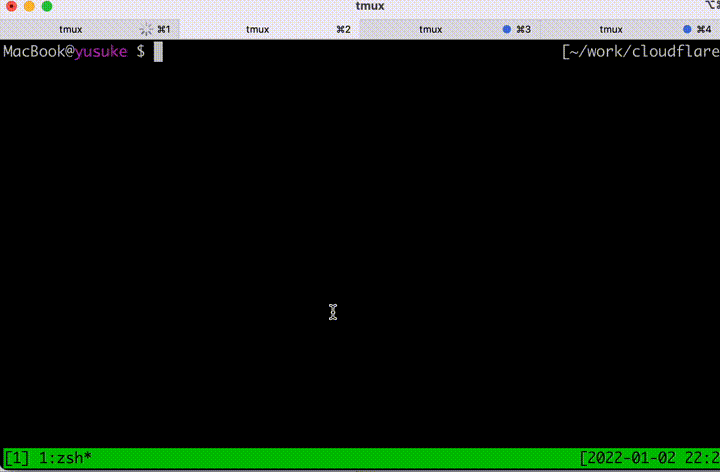mirror of
https://github.com/honojs/hono.git
synced 2024-11-24 19:26:56 +01:00
4.7 KiB
4.7 KiB
Hono
Hono [炎] - Tiny web framework for Cloudflare Workers and others.
const { Hono } = require('hono')
const app = new Hono()
app.get('/', () => new Response('Hono!!'))
app.fire()
Feature
- Fast - the router is implemented with Trie-Tree structure.
- Portable - zero dependencies.
- Flexible - you can make your own middlewares.
- Easy - simple API, builtin middleware, and TypeScript support.
- Optimized - for Cloudflare Workers or Fastly Compute@Edge.
Benchmark
Hono is fastest!!
hono x 758,264 ops/sec ±5.41% (75 runs sampled)
itty-router x 158,359 ops/sec ±3.21% (89 runs sampled)
sunder x 297,581 ops/sec ±4.74% (83 runs sampled)
Fastest is hono
✨ Done in 42.84s.
Install
$ yarn add hono
or
$ npm install hono
Methods
- app.HTTP_METHOD(path, handler)
- app.all(path, handler)
- app.route(path)
- app.use(path, middleware)
Routing
Basic
app.HTTP_METHOD
// HTTP Methods
app.get('/', () => new Response('GET /'))
app.post('/', () => new Response('POST /'))
// Wildcard
app.get('/wild/*/card', () => {
return new Response('GET /wild/*/card')
})
app.all
// Any HTTP methods
app.all('/hello', () => new Response('ALL Method /hello'))
Named Parameter
app.get('/user/:name', (c) => {
const name = c.req.params('name')
...
})
Regexp
app.get('/post/:date{[0-9]+}/:title{[a-z]+}', (c) => {
const date = c.req.params('date')
const title = c.req.params('title')
...
Chained Route
app
.route('/api/book')
.get(() => {...})
.post(() => {...})
.put(() => {...})
Async
app.get('/fetch-url', async () => {
const response = await fetch('https://example.com/')
return new Response(`Status is ${response.status}`)
})
Middleware
Builtin Middleware
const { Hono, Middleware } = require('hono')
...
app.use('*', Middleware.poweredBy())
app.use('*', Middleware.logger())
Custom Middleware
// Custom logger
app.use('*', async (c, next) => {
console.log(`[${c.req.method}] ${c.req.url}`)
await next()
})
// Add custom header
app.use('/message/*', async (c, next) => {
await next()
await c.res.headers.add('x-message', 'This is middleware!')
})
app.get('/message/hello', () => 'Hello Middleware!')
Custom 404 Response
app.use('*', async (c, next) => {
await next()
if (c.res.status === 404) {
c.res = new Response('Custom 404 Not Found', { status: 404 })
}
})
Complex Pattern
// Output response time
app.use('*', async (c, next) => {
await next()
const responseTime = await c.res.headers.get('X-Response-Time')
console.log(`X-Response-Time: ${responseTime}`)
})
// Add X-Response-Time header
app.use('*', async (c, next) => {
const start = Date.now()
await next()
const ms = Date.now() - start
await c.res.headers.append('X-Response-Time', `${ms}ms`)
})
Context
req
// Get Request object
app.get('/hello', (c) => {
const userAgent = c.req.headers.get('User-Agent')
...
})
// Query params
app.get('/search', (c) => {
const query = c.req.query('q')
...
})
// Captured params
app.get('/entry/:id', (c) => {
const id = c.req.params('id')
...
})
res
// Response object
app.use('/', (c, next) => {
next()
c.res.headers.append('X-Debug', 'Debug message')
})
text
app.get('/say', (c) => {
return c.text('Hello!')
})
Hono in 1 minute
Create your first Cloudflare Workers with Hono from scratch.
How to setup
1. Install Wrangler
Install Cloudflare Command Line "Wrangler"
$ npm i @cloudflare/wrangler -g
2. npm init
Make npm skeleton directory.
$ mkdir hono-example
$ ch hono-example
$ npm init -y
3. wrangler init
Init as a wrangler project.
$ wrangler init
4. npm install hono
Install hono from npm repository.
$ npm i hono
5. Write your app
Only 4 line!!
const { Hono } = require('hono')
const app = new Hono()
app.get('/', () => new Response('Hello! Hono!'))
app.fire()
6. Run!
Run the development server locally.
$ wrangler dev
Related projects
- koa https://github.com/koajs/koa
- express https://github.com/expressjs/express
- oak https://github.com/oakserver/oak
- itty-router https://github.com/kwhitley/itty-router
- Sunder https://github.com/SunderJS/sunder
- goblin https://github.com/bmf-san/goblin
Author
Yusuke Wada https://github.com/yusukebe
License
MIT