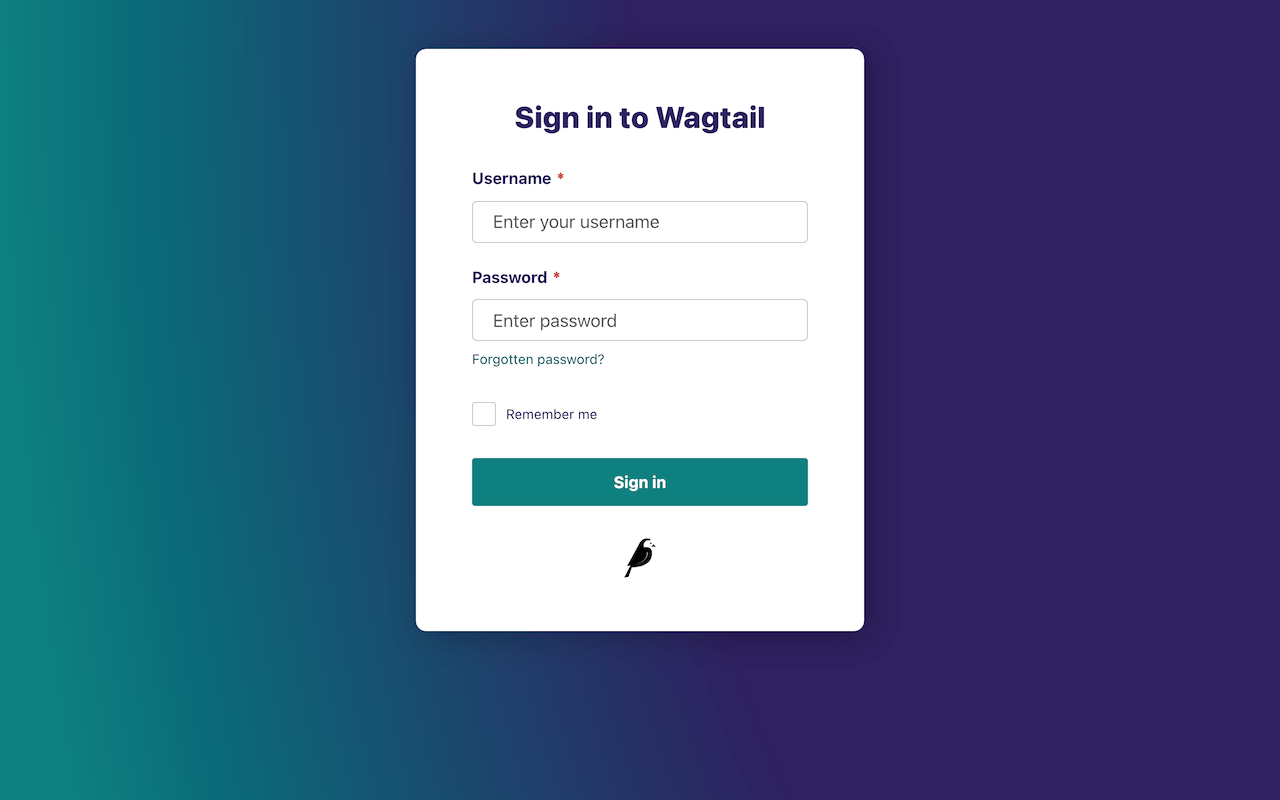mirror of
https://github.com/wagtail/wagtail.git
synced 2024-11-29 17:36:49 +01:00
919 B
919 B
Getting started
The Wagtail demo site
The examples in this document are based on our bakery demo site. However, the instructions are general enough as to be applicable to any Wagtail site.
For the purposes of this documentation we will be using the URL, www.example.com, to represent the root (homepage) of your website.
Logging in
- The first port of call for an editor is the login page for the administrator interface.
- Access this by adding /admin onto the end of your root URL (for example
www.example.com/admin). - Enter your username and password and click Sign in.