Support pasting URLs over selection text in the textarea editor. Does
not work in EasyMDE and I don't intend to support it. Image paste works
as usual in both Textarea and EasyMDE.
The new `replaceTextareaSelection` function changes textarea content via
[`insertText`](https://developer.mozilla.org/en-US/docs/Web/API/Document/execCommand#using_inserttext)
command, which preserves history, e.g. `CTRL-Z` works and is also
demostrated below. We should later refactor the image paste code to use
the same function because it currently destroys history.
Overriding the formatting via `Shift` key is supported as well, e.g.
`Ctrl+Shift+V` will insert the URL as-is, like on GitHub.

- Switched to plain JavaScript
- Tested the Unicode escape button functionality and it works as before
# Demo using JavaScript without jQuery
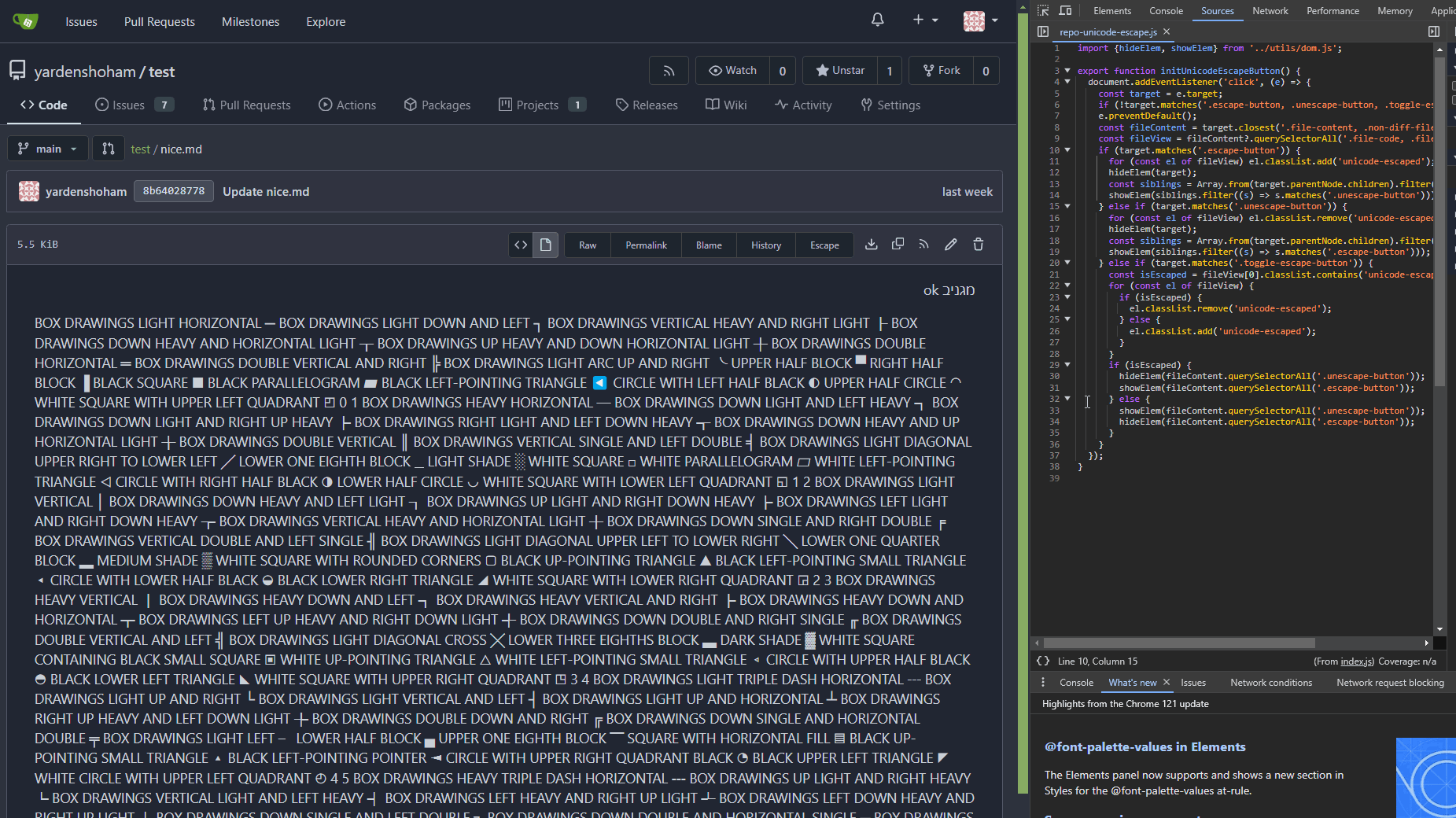
---------
Signed-off-by: Yarden Shoham <git@yardenshoham.com>
Co-authored-by: wxiaoguang <wxiaoguang@gmail.com>
### Overview
This is the implementation of Code Frequency page. This feature was
mentioned on these issues: #18262, #7392.
It adds another tab to Activity page called Code Frequency. Code
Frequency tab shows additions and deletions over time since the
repository existed.
Before:
<img width="1296" alt="image"
src="https://github.com/go-gitea/gitea/assets/32161460/2603504f-aee7-4929-a8c4-fb3412a7a0f6">
After:
<img width="1296" alt="image"
src="https://github.com/go-gitea/gitea/assets/32161460/58c03721-729f-4536-a663-9f337f240963">
---
#### Features
- See additions deletions over time since repository existed
- Click on "Additions" or "Deletions" legend to show only one type of
contribution
- Use the same cache from Contributors page so that the loading of data
will be fast once it is cached by visiting either one of the pages
---------
Co-authored-by: Giteabot <teabot@gitea.io>
- Switched to plain JavaScript
- Tested the wiki creation form functionality and it works as before
# Demo using JavaScript without jQuery

---------
Signed-off-by: Yarden Shoham <git@yardenshoham.com>
Co-authored-by: silverwind <me@silverwind.io>
Continuation of https://github.com/go-gitea/gitea/pull/25439. Fixes #847
Before:
<img width="1296" alt="image"
src="https://github.com/go-gitea/gitea/assets/32161460/24571ac8-b254-43c9-b178-97340f0dc8a9">
----
After:
<img width="1296" alt="image"
src="https://github.com/go-gitea/gitea/assets/32161460/c60b2459-9d10-4d42-8d83-d5ef0f45bf94">
---
#### Overview
This is the implementation of a requested feature: Contributors graph
(#847)
It makes Activity page a multi-tab page and adds a new tab called
Contributors. Contributors tab shows the contribution graphs over time
since the repository existed. It also shows per user contribution graphs
for top 100 contributors. Top 100 is calculated based on the selected
contribution type (commits, additions or deletions).
---
#### Demo
(The demo is a bit old but still a good example to show off the main
features)
<video src="https://github.com/go-gitea/gitea/assets/32161460/9f68103f-8145-4cc2-94bc-5546daae7014" controls width="320" height="240">
<a href="https://github.com/go-gitea/gitea/assets/32161460/9f68103f-8145-4cc2-94bc-5546daae7014">Download</a>
</video>
#### Features:
- Select contribution type (commits, additions or deletions)
- See overall and per user contribution graphs for the selected
contribution type
- Zoom and pan on graphs to see them in detail
- See top 100 contributors based on the selected contribution type and
selected time range
- Go directly to users' profile by clicking their name if they are
registered gitea users
- Cache the results so that when the same repository is visited again
fetching data will be faster
---------
Co-authored-by: silverwind <me@silverwind.io>
Co-authored-by: hiifong <i@hiif.ong>
Co-authored-by: delvh <dev.lh@web.de>
Co-authored-by: 6543 <6543@obermui.de>
Co-authored-by: yp05327 <576951401@qq.com>
1. Dropzone attachment removal, pretty simple replacement
2. Image diff: The previous code fetched every image twice, once via
`img[src]` and once via `$.ajax`. Now it's only fetched once and a
second time only when necessary. The image diff code was partially
rewritten.
---------
Co-authored-by: Giteabot <teabot@gitea.io>
Monaco can not deal with color formats other than 6-digit hex, so we
convert the colors for it via new
[`tinycolor2`](https://github.com/bgrins/TinyColor) dependency (5kB
minzipped).
Also, with the addition of the module, we can replace the existing
`hexToRGBColor` usage, I verified it is compatible with the current
tests before removing the function.
Fixes: https://github.com/go-gitea/gitea/issues/25770
When doing the refactoring:
* #22950
I added some debug mode code (assertShown) to help to catch bugs, it did
catch some bugs like:
* #23074
If it has been proved that there is no more bugs, this assertion could
be removed easily and clearly.
Feel free to decide when to remove it (feel free to convert it from
Draft to Ready for Review).
cc: @silverwind
Follow #23394
There were many bad smells in old code. This PR only moves the code into
Vue SFC, doesn't touch the unrelated logic.
update: after
5f23218c85
, there should be no usage of the vue-rumtime-compiler anymore
(hopefully), so I think this PR could close #19851
---------
Co-authored-by: Lunny Xiao <xiaolunwen@gmail.com>
Close #22847
This PR:
* introduce Gitea's own `showElem` and related functions
* remove jQuery show/hide
* remove .hide class
* remove inline style=display:none
From now on:
do not use:
* "[hidden]" attribute: it's too weak, can not be applied to an element
with "display: flex"
* ".hidden" class: it has been polluted by Fomantic UI in many cases
* inline style="display: none": it's difficult to tweak
* jQuery's show/hide/toggle: it can not show/hide elements with
"display: xxx !important"
only use:
* this ".gt-hidden" class
* showElem/hideElem/toggleElem functions in "utils/dom.js"
cc: @silverwind , this is the all-in-one PR